Over the past few days, it’s been very hard to contain my excitement over Google’s recent moves to add all the applications from standard Google accounts to Google Apps for Education. While the core suite of applications – Mail, Docs and Calendar – are extremely useful and have put my school on the Web 2.0 map, I’ve been so disappointed that other Google apps like Reader, Picasa and Blogger have been off-limits for so long.
Sure, students can create their own Google accounts, you say? Having worked with frustrated teachers and students who all-too-easily forget usernames and passwords, I’ve really come to appreciate the ability to control accounts as the school administrator and have kids quickly online and using the tools they need to get ahead.
Now when all of my students log in, they get immediate access to an incredibly powerful set of Web 2.0 applications without the need to enter a single name or additional password! Exploring these is going to take some time, but it’s great to know they’re there for anyone to use.
Some of the new applications I’ll be running PD on are:
1. Google Reader
Call it the nerd factor in me, but I have to say that hands down, Google Reader is the most remarkably simple yet sophisticated piece of the Web 2.0 pie. While many educators have consigned RSS feeding into the too-hard basket of technology education (installing feed readers, locating RSS feeds, keeping up to date, etc.), Google Reader makes RSS reading fun, social and very easy to get started. As far as I’m concerned, it’s a valuable teaching doorway into the vast world of internet content. I’m really looking forward to sharing feeds/articles and helping my students getting started with organising their reading on the web.
2. Picasa Web Albums
Google’s extremely generous web storage allocation (I know it’s now in the several gigabytes but have lost count) is incredibly good news for Google Apps Education students making use of this photo management gem. However, it’s Picasa’s easy integration with other Web 2.0 services like Blogger, Reader and Docs along with mobile integration and a very powerful photo management application for Windows and Mac that wins hands down.
3. Blogger
While not my blogging tool of choice (sorry Google, WordPress has the edge for now), Blogger makes blogging very easy and hassle-free. It’s great to know that my kids can get started without the need for another username or password, and I’ll be incredibly keen to explore this as a platform for electronic learning portfolios.
Pieces in a Web 2.0 Puzzle
It’s easy to see that already, Google is bringing to the web the same kind of integration that Apple brings through suites of applications like iLife and iWork that easily “talk to” one another without the need to transcode data or switch out of one app and into another (just think about the “Blog this” buttons in Picasa and Reader or the Picasa Web functionality in Blogger). As a technology expert/administrator, I see this as a level playing field for all teachers and students. While not all of the tools will be used all of the time, making them available is the first step to transforming the curriculum and the way we teach with technology.
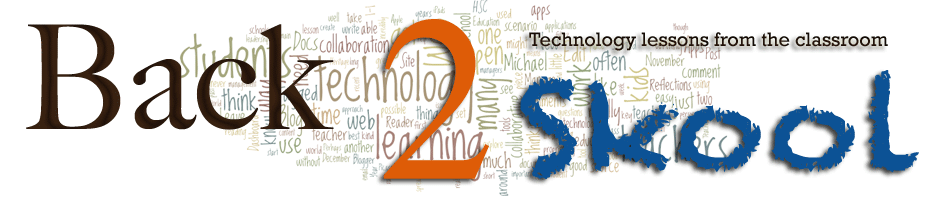
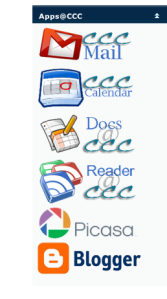





Dear Michael
Greetings and salutations from South Africa! I hope you are well. I am currently working as the librarian (or whatever we are calling ourselves nowadays!) at a boys’ high school in Pretoria, South Africa. Like many people in my profession I am trying to work out exactly what it is that I am supposed to be doing! Develop a reading culture-check. Enrich teacher’s practice with interesting materials-check. But what about the great Web 2.0?!? Anyway, I have just decided that there is so much richness and variety out there that I am going to get stuck in and at the very least expose my colleagues to Web applications that I honestly feel can enhance their practice. Long story short-I finally got half an hour during a staff development session to present something on Google Docs, and to my astonishment I found that several teachers were quite keen to try out the programme!
Inevitably we have run into several teething problems around which I would like to pick your brain. I suppose our main problem at the moment is the issue of creating Google Accounts. For the staff this is easy. My school email account is vanzyla@stalbanscollege.com which I have used to create a Google Account (ie without a Gmail account). This is because I use my school email account all day so it makes more sense to have any updates on Google docs appear in Outlook than having to open Gmail to check updates there as well. The other advantage of using our school email addresses is that they are descriptive. Thus when inviting another staff member to edit/view a Google Document I can easily work out what, for example, Esme Momberg’s email address is.
Our problem is with our students. Their email addresses are completely non-descriptive. So, Bob Smith might be S1256@stalbanscollege.com Unfortunately we are locked into a school administration programme which requires the addresses to be written in this format. It would appear therefore that we are going to have to create Gmail accounts for every student. We were thinking of using the format smith.bob.stcollege@gmail.com
I tried this format in Gmail with a couple of boys with fairly ordinary names and surnames in the combination above and according to Google these were “available”. However, if we do this, then the boys will have to open their Gmail account to check whether there are updates on the Google Docs they are working on. My concern is that many boys already have ANOTHER email account (apart from their school account) which they use regularly. Together with the Gmail account they will now have on average three email accounts-what are the chances they will check their Gmail on a regular basis?!? Sorry that I have dragged this out but you see my problem? Any suggestions?
Furthermore, apparently with the new version of Google Docs you can set up an RSS feed for the different documents, but I couldn’t get this function to work. I use feeds throughout the day and this would be a perfect way of checking on updates from Google Docs. The point is that whether it is students or staff, they need to receive updates via a facility they use on a very regular basis. What about Facebook?!?
Another issue that I am struggling with is that of creating an address book from which to invite collaborators within Google Docs. How does one go about doing this? Or does one have to simply add new collaborators manually? Surely there must be an easier way?!
Well, I seem to have carried on a bit! (I did scratch around in the help forum but although there were lots of questions there didn’t seem to be many answers from Google itself.)
Any help would be most appreciated!
Thanks for your time and I look forward to hearing from you.
Yours sincerely, Andrew van Zyl
(Librarian: St Alban’s College, Pretoria, South Africa)
Andrew,
Thank you for your post! Part of the joy of blogging (and web 2.0) is that we’ve become quite a global village! I’m so delighted to read your account of your role as a Web 2.0/ICT leader in your school. In Australia, many teacher librarians often find themselves in similar situations, especially in schools where the ICT infrastructure is well-established and there is a real need to explore critical frameworks for engaging with web-enabled content.
I’d be fascinated to hear more about your experiences in South Africa – do you blog?
In answer to your Google Docs questions – I’ll do my best:
1. If you’d like to go ahead with Gmail, I’d propose phasing out your other email addresses and creating G Apps accounts with whatever format works best for you. Encouraging users to switch across to Gmail over, say, a 6 month timeframe would probably work well. In terms of your ICT infrastructure, you could probably argue that you’d save money in the longrun – not needing to support an extra email server.
2. As administrator, all you need to do is enable global contact sharing in the apps admin panel. This will make emailing and sharing docs very straight-forward. All the user will need to do is type part of the address (e.g. the destination user’s surname) and Apps will complete the address. In my school, typing ‘sarah’ brings up a list of all the Sarahs in the school within a few seconds.
3. To be honest, I’m not too sure about the Docs RSS feed – I have dabbled but not extensively. I’d check the forums. However, you might like to know that G Apps Education now includes Reader 🙂
Other than that, you might want to check the forums or – better still – ring Google (they do provide free support).
I’d love to read about how you go with this 🙂
Michael